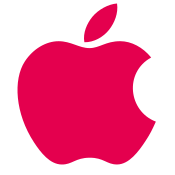The app has the following functions:
- Entries are saved in one CSV file
- Entries are saved in (no matter how many) CSV lists that are dragged into the drag & drop area are merged and saved in one complete CSV file
- all lists are sorted alphabetically by name and duplicates are filtered out
Note: Files that are dragged into the drop area must have no space in their name. If there are any other bugs, please let us know 🙂
Variant 1: Try with script
✅ 1. Download repository
Load fom Github
- fragebogen.py &
- install_and_run.sh
✅ 2. Execute the bash script
Move files if wanted & then open the terminal and navigate to the directory in which the files are located. E.g:
cd
cd ~/Desktopchmod +x install_and_run.sh
./install_and_run.shVariant 2: Manual installation
✅ 1. Install the requirements:
- Debian/Ubuntu/Mint:
sudo apt update
sudo apt install -y python3 python3-pip python3-tk git- Fedora:
sudo dnf install -y python3 python3-pip python3-tkinter git- Arch/Manjaro:
sudo pacman -Syu python python-pip tk git✅ 2. Clone or download project
here. If necessary, move & then open the terminal and navigate to the directory in which the file is located. E.g:
cd cd ~/Desktop
✅ 3. Virtual environment (optional, recommended)
python3 -m venv venv
source venv/bin/activateIf Python was not found despite previous installation, try:
python -m venv venvor:
py -m venv venv✅ 4. Install Python dependencies
pip install tkinterdnd2✅ 5. Launch App
python3 fragebogen.py